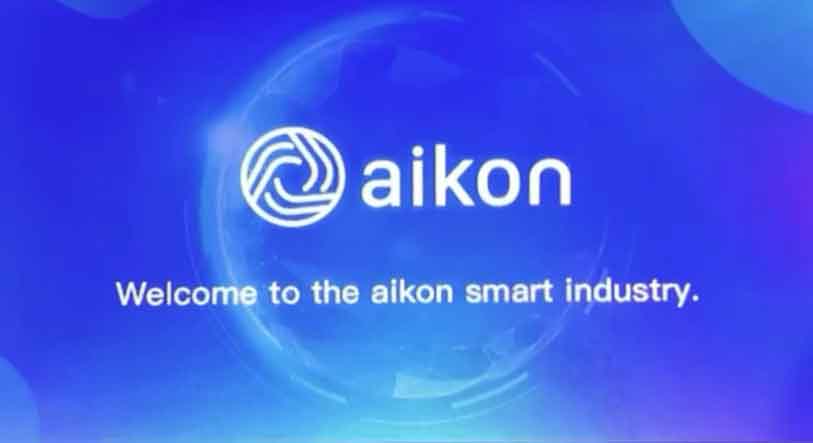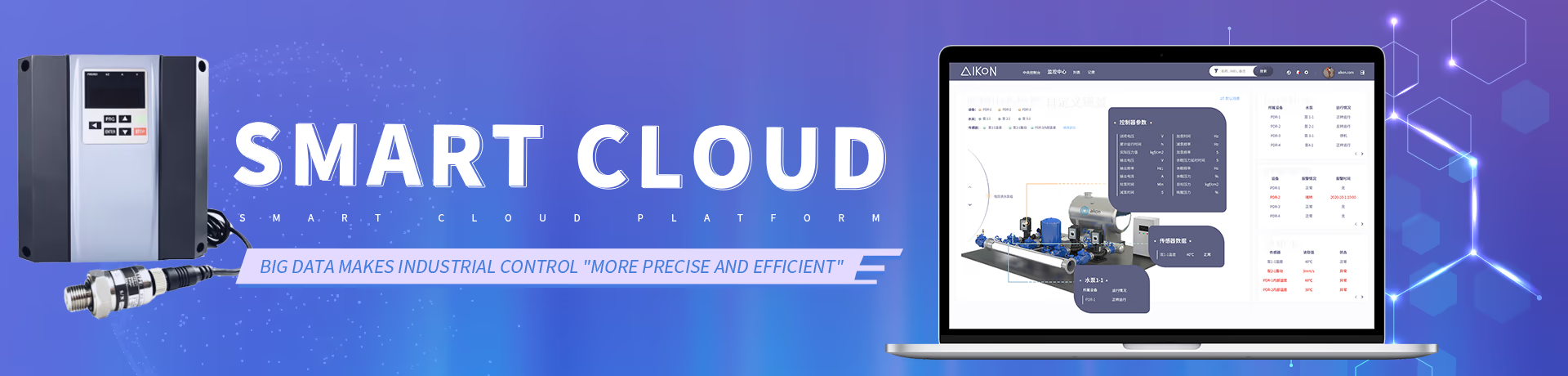#HMI How to set and update aikon pump drive HMI
2021-12-27Aikon pump drive HMI have special designed project for our PD ES and other aikon control products,project is free,working with our cloud server product,you may get the best solution but more competitive price
Click to check the version of aikon pump drive HMI project!
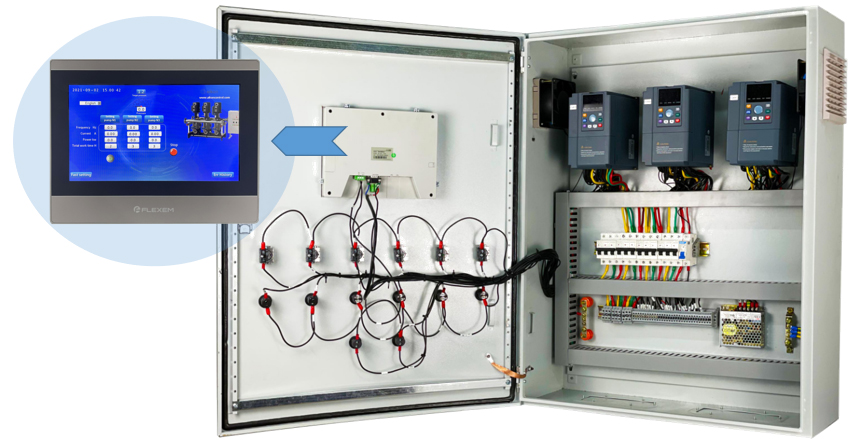
1 If you aleady had a aikon pump drive HMI,you can click here the following address to get a fast instruction start your smart drive tour
2 If you don't have a latest version(HMI without Flink DTU/PD G mini):
2.1 first you should preprae a empty USB flash disc. copy the latest project to the USB.
.jpg)
2.2 connect the USB flash disc to the HMI. press update choose the right file in USB,press IMPORT PROJECT. after update HMI will restart automatically.
3 It you don't have a latest version(HMI with Flink DTU/PD G mini)
3.1First you should download a aikon FStudio program.
3.2 Download lastest aikon pump drive HMI project!
3.3 open Program, press Download button
3.4 choose Fpg file, choose the file address,press download.After update, HMI will restart automatically!